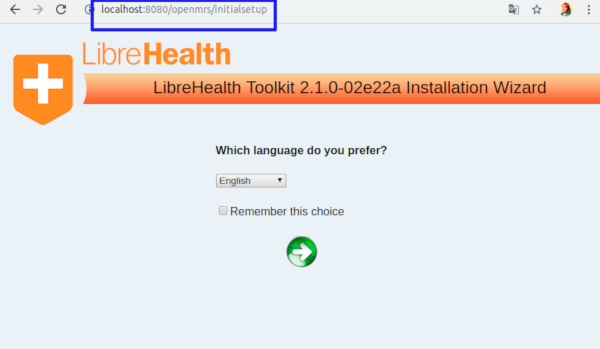Running the Project¶
IntelliJ IDEA is an IDE for Java, but it also understands and provides intelligent coding assistance for a variety of other languages like SQL, HTML, Javascript and so on. IntelliJ IDEA is used here because of its integrated version control systems and requirement of no additional plugins to equip it according to the project. IntelliJ IDEA can be used in our project to build the cloned repository. A basic version of IntelliJ IDEA is available for free on their website. Refer to the guide for the installation and cloning instructions. After downloading the application and opening it, an image as shown below appears on the screen.
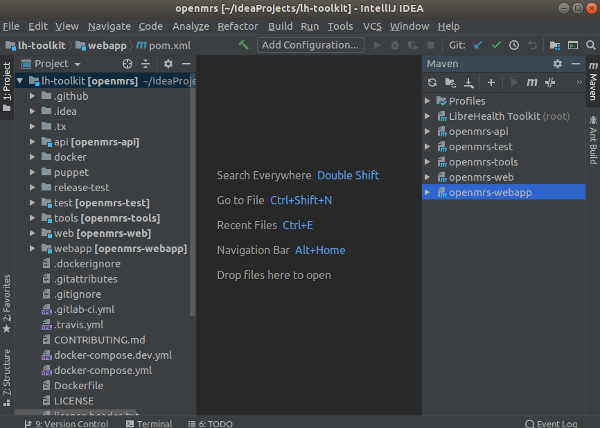
On the left, you can see the list of Maeven projects. Select Skip Tests mode by clicking the icon with a lightning.
It cancels the test option for all the dropdowns in the Librehealth toolkit.
This option is selected mainly to help the user by not running optional verification tests each time the module is built.
Under LibreHealth Toolkit chose Install as shown in the image below.
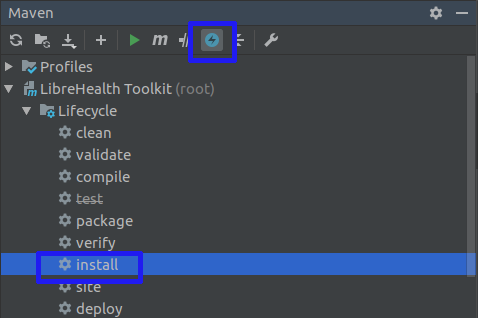
If you have not specified an SDK, you will see a warning inviting you to do it. Click on the link in the warning.
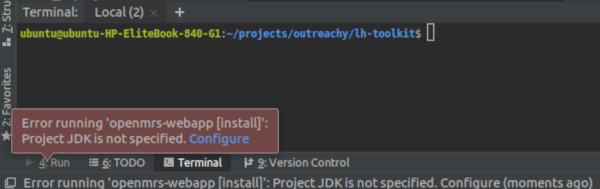
You may need to install an SDK. Ensure that you are using Java 1.8. Point to the SDK location on your system and confirm.
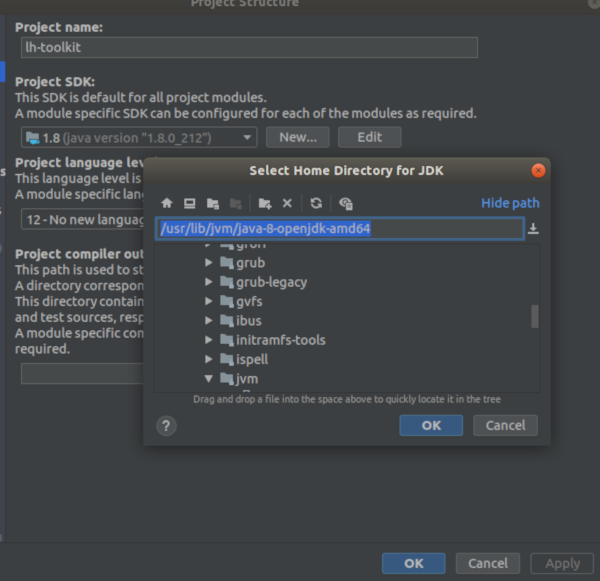
After clicking Install, IntelliJ will perform installation on the project.
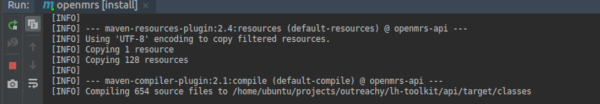
Install the openmrs.api by selecting the install option from Lifecycle in openmrs.api field. Double-click to perform the action.
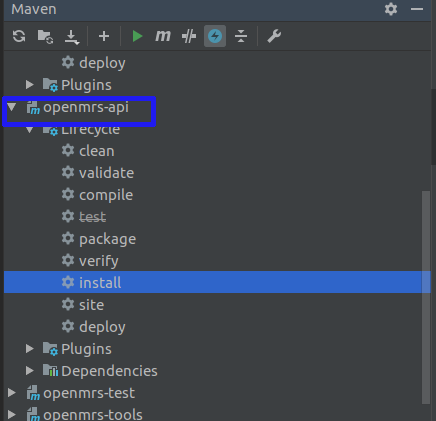
To run the application locally, select openmrs-webapp -> Plugins -> jetty -> jetty:deploy-war. This will help in running the war program and deploying it on local system using the built-in jetty server.
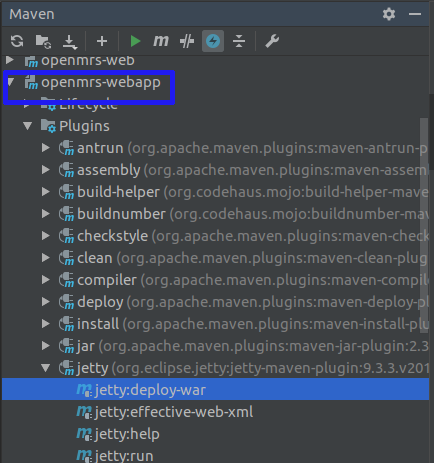
To run it on the local system, double-click jetty:run. It will start a jetty server.
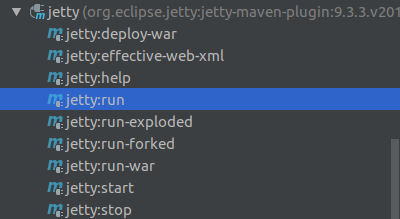
Open your browser and type localhost:8080/openmrs in the address bar to start LH Toolkit installation process locally.