Installing the Integrated Development Environment (IDE)¶
The project can be cloned into any of the desired folders in the local system using IntelliJ IDEA. IntelliJ IDEA has a community version that is distributed for free. You can install it on Ubuntu from Ubuntu Software Center.
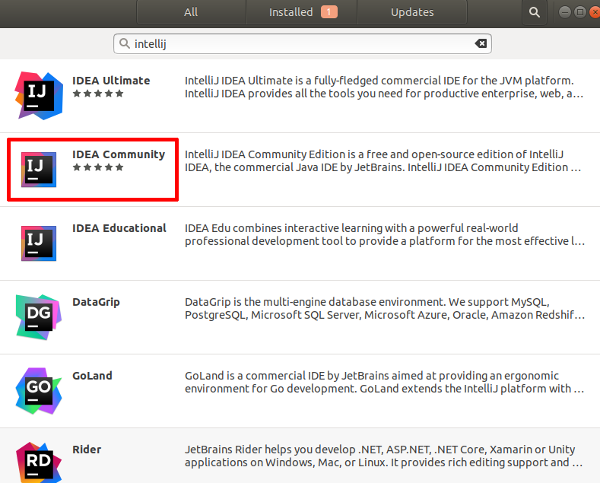
Click on the name of the IDE you want to install and than click “Install”.
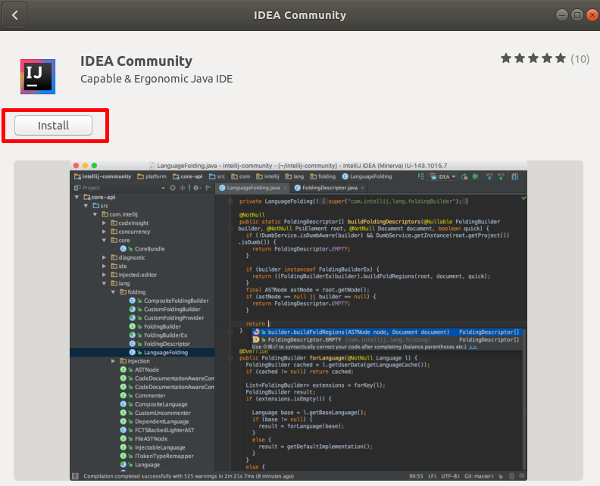
You can launch the IDE when installation process is over.
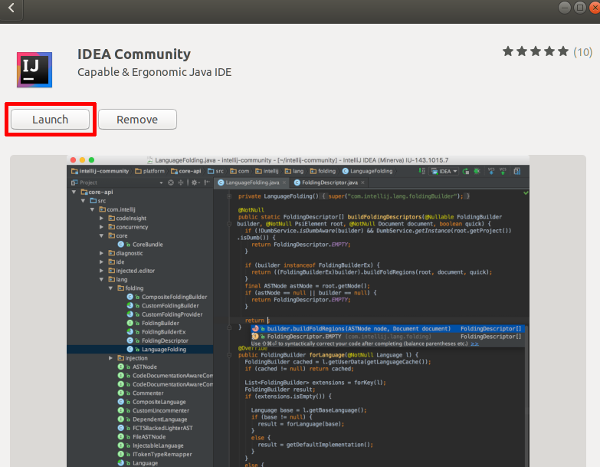
Note
Please refer to the official documentation for installation instructions for other operating systems.
Note
You can also use the console (terminal) and any other IDE that supports Java if you are familiar with these tools.