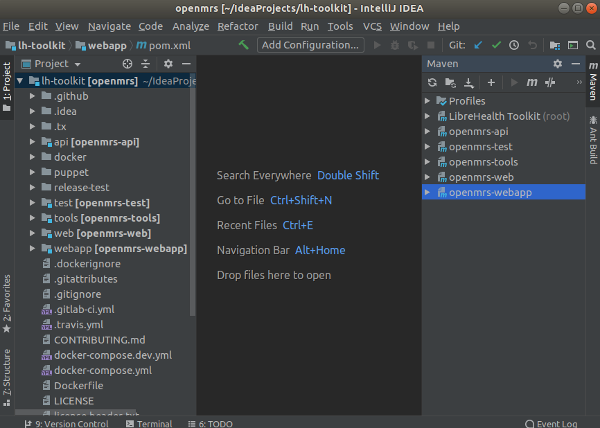Using GitLab¶
Forking the project¶
To fork the project, login to your GitLab account and navigate to the GitLab repository. Click the icon Fork and the project will be added to your account.
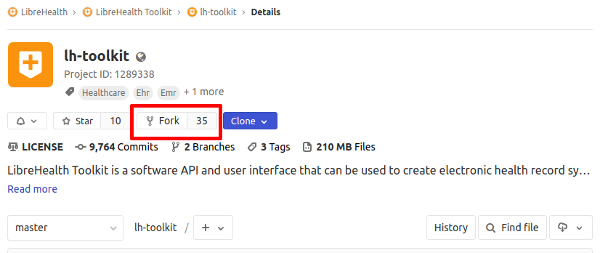
Cloning the project¶
Navigate to your account and chose lh-toolkit project. You will see that it is forked and a link to the original repository.
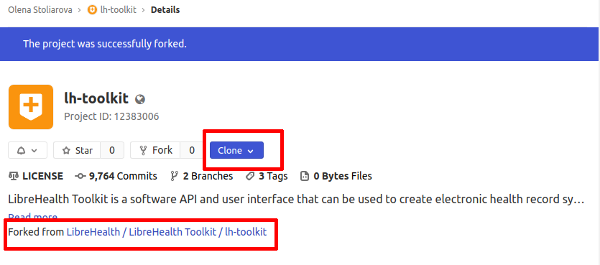
Click the button Clone and than a button to copy the link to the project.
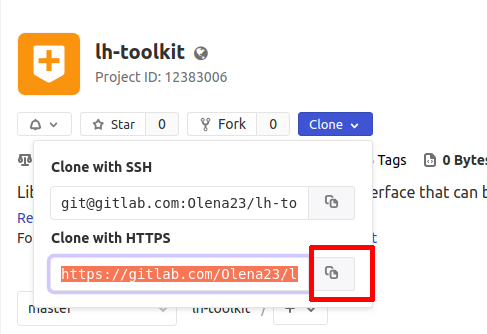
Launch your IDE and chose the option Checkout from version control and than Git.
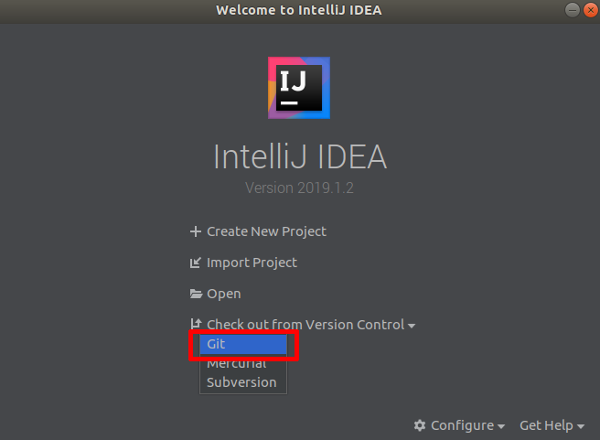
You will see a pop up window inviting to indicate the URL and Directory. Paste the URL you copied from the GitLab to the URL field and chose the directory where you want to clone the project to in the Directory field.
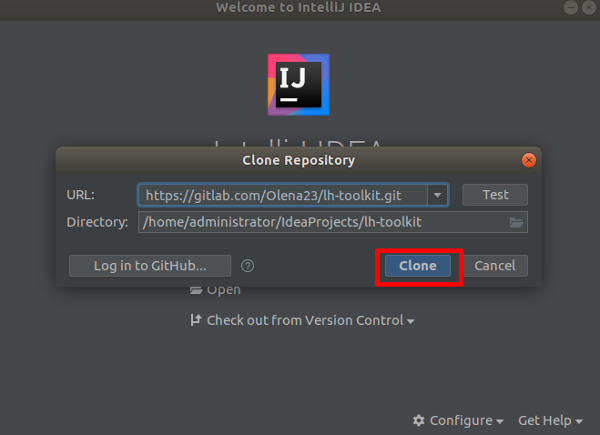
The project will be cloned to your local directory and you will be asked if you want to open it. Click “Yes”.
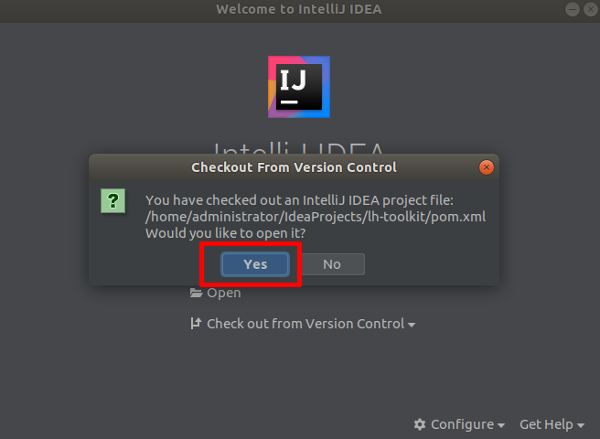
You will see the project in the IDE.