Clinician: Managing Patients and Visits¶
Introduction¶
The Clinician is one of the roles in LibreHealth Toolkit (LH Toolkit). This document explains how a Clinician can search for patients, view patient information and work with the Dictionary of medical terms. The full list of permissions for a Clinician can be found in the following table:
View |
Get |
|---|---|
Allergies |
Allergies |
Problem List |
Concepts |
Concepts |
Encounters |
Encounters |
Observations |
Observations |
Patient Identifiers |
Patient Identifiers |
Patients |
Patients |
People |
People |
Problems |
Problems |
Providers |
Procedure¶
Logging in¶
To use the LibreHealth Toolkit with privileges of a Clinician, a user should be logged in into an account with these privileges.
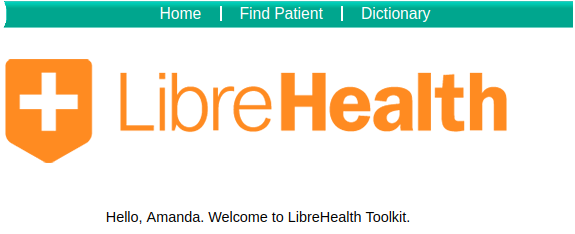
Available operations¶
As a Clinician, you will see the dashboard with a clickable button Find Patient. It will redirect you to the form where you can either search a patient. Start typing patient’s name in the box to see matches.
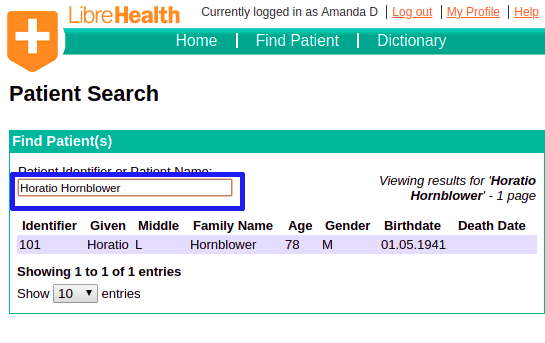
You can view patient’s information by clicking patient’s name.
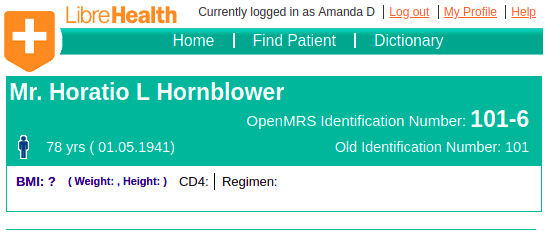
Click Dictionary on the dashboard to download a .csv file with medical terms for reference or to search for a term.
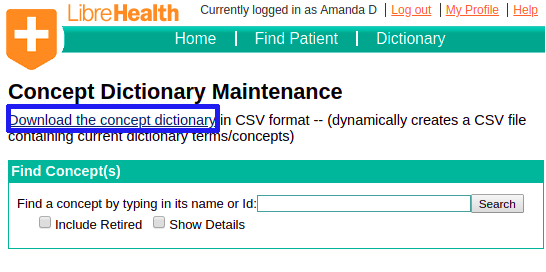
Summary¶
A Clinician can view patients’ information and use a Dictionary of medical concepts.