Installing Docker on Mac¶
Pre-requisites¶
Docker requires OS X El Capitan 10.11 or newer macOS release running on a 2010 or newer Mac.
At least 4GB of RAM in the system.
Installation process¶
Download Docker for mac from the url: https://download.docker.com/mac/stable/Docker.dmg
Click on the Docker.dmg file you have just downloaded to mount the image and open the installer.
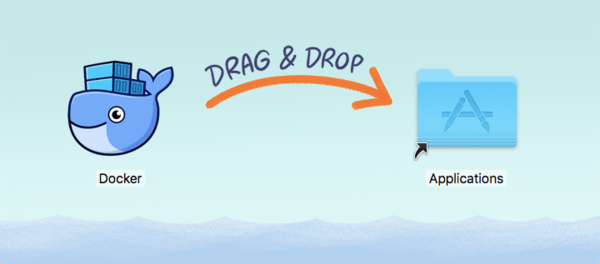
Drag and drop the Docker.app file into the Applications directory. Once you have dragged the Docker icon to your Applications folder, double-click on it and you will be asked whether you want to open the application you have downloaded. Saying yes will open the Docker installer:
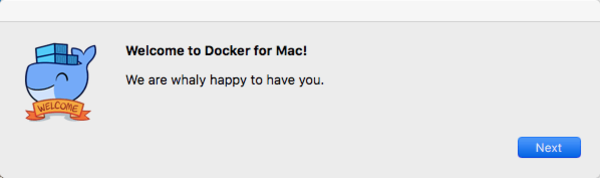
Click next on the installer screen and follow the instructions in the installer.
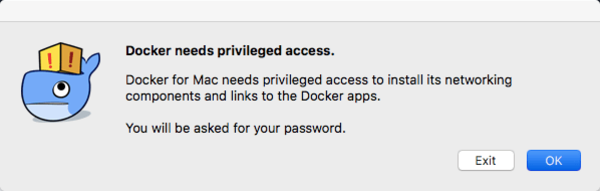
Once installed you would see an Icon in top-right icon bar.
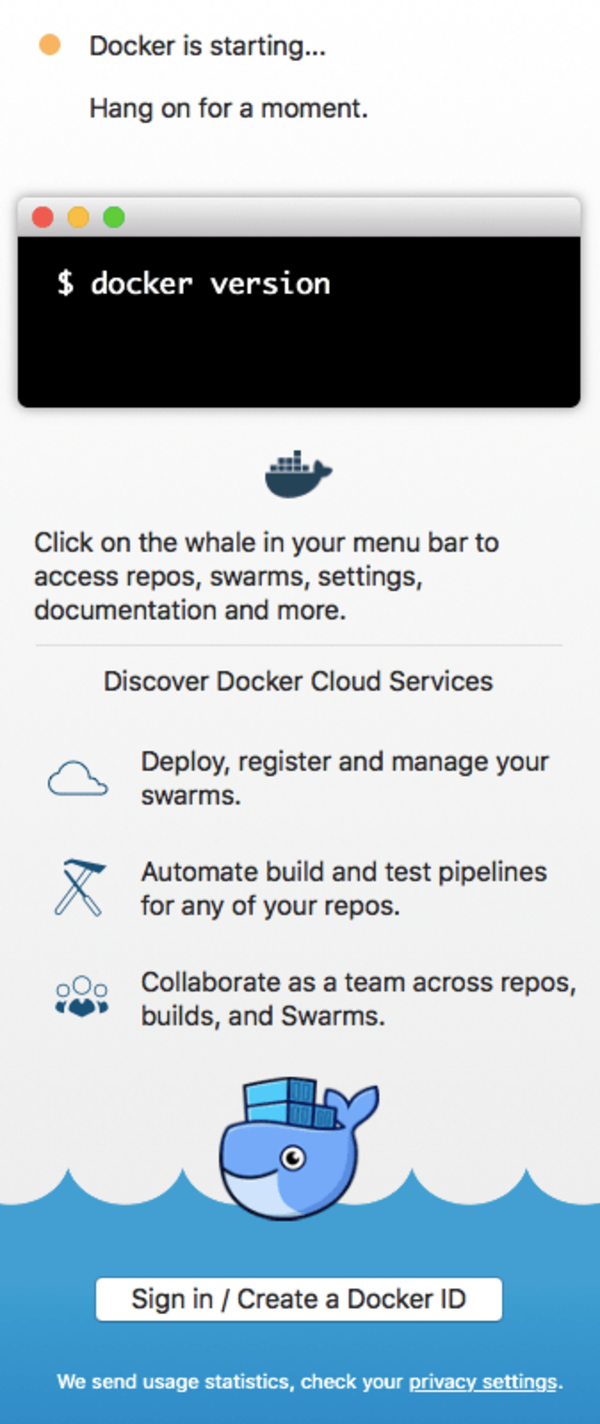
Click the whale icon in the icon bar to check “About Docker” page.
You can also open a terminal and run below command to get information on the installed docker.
$ docker version
To check if Docker machine and Docker Compose are installed as well, use the command below.
$ docker-compose version
$ docker-machine version
You can also run a Dockerized web server to make sure everything works:
To run containers pull the container image:
docker pull registry.gitlab.com/librehealth/toolkit/lh-toolkit-docker:latest
You should see the similar console output:
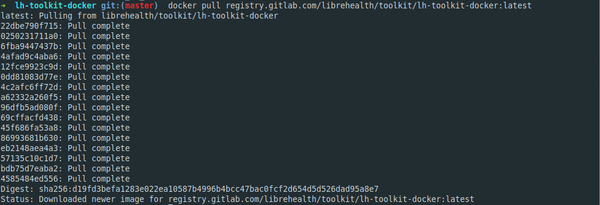
Navigate to the directory where you cloned this project. Depending on how you want to interact with the container, run it in foreground or as a daemon. To run the container in the foreground:
docker-compose -f docker-compose.dev.yml up
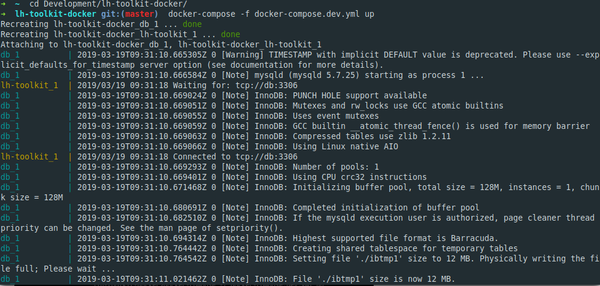
Now run this in your Browser at localhost:8080/lh-toolkit

To run the container in the background:
docker-compose -f docker-compose.dev.yml up -d
Multiple Docker Versions¶
Docker for Mac replaces docker and docker-compose with its own versions; if you already have Docker Toolbox on your Mac, Docker for Mac still replaces the binaries. You want the Docker client and Engine to match versions; mismatches can cause problems where the client and host cannot communicate. If you already have Docker Toolbox, and then you install Docker for Mac, you may get a newer version of the Docker client.