System Developer: Customizing Toolkit¶
Introduction¶
System Developer is one of the roles in LibreHealth Toolkit. It is the role of the vastest range of privileges and can perform all tasks available in the system.
Procedure¶
Dashboard Overview¶
To do this, you need to be logged in as a System Administrator. On the main dashboard on the top, four tabs are available: Home, Find/Create Patient, Dictionary and Administration.
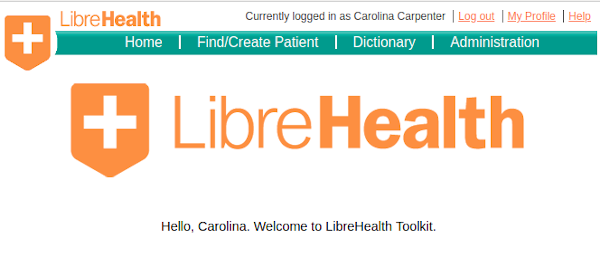
Home leads to the welcome screen and does not have options to perform other tasks.
Find/Create Patient is described in the Data Manager tutorial .
Dictionary gives access to the dictionary of medical terms. The detailed description of this tab is here.
Administration tab allows System Developer to perform the vast variety of tasks. They are logically grouped and each group is described in detail below.
Administration Functions¶
There are 17 groups of tasks on the Administration dashboard.
Users allows creating and changing users, manage privileges and alerts.
See also
For more information See the users tutorial for more information.
Patients allows creating and editing patients, merging patients and working with identifier types.
See also
For more information see the Data Manager tutorial for managing patients..
Person allows creating and changing persons, setting their relationships and attribute types.
See also
For more information see the person tutorial for managing persons.
Visits allows performing tasks with visits; edit or add visit types and attributes and configure visits.
See also
For more information on working with Visits, see the visits tutorial
Encounters allows adding new encounters and configuring existing ones.
See also
For more information on Encounters see the Encounters tutorial
Providers allows managing providers and provider attribute types. View
See also
For more information on Providers see the Providers tutorial
Locations allows customizing address templates, adding and editing locations.
See also
For more information see the Data Manager locations tutorial.
Observations allows managing observations.
See also
For more information see the tutorial for managing encounters
Scheduler allows managing scheduler.
See also
For more information see tutorial on how to work with the scheduler.
Programs allows managing programs and triggered state conversions.
See also
For more information see Data Manager tutorial for managing and working work programs..
Concepts allows viewing and managing concept drugs, classes, datatypes. sources, attribute types and so on.
See also
For more information see tutorial for working with Concepts.
Forms allows managing forms, fields and field types, and merge duplicate fields.
See also
For more information see tutorial for working with forms.
HL7 Messages allows managing HL7 sources, errors, manage and migrate archives, manage queued and held messages.
See also
For more information see tutorial for working with HL7 messages.
Maintenance allows setting system preferences and viewing system information.
Modules allows managing modules and their properties.
REST Web Services gives access to API documentation, settings, and tests.
Open Web Apps Module allows the user to manage apps and access settings.
Summary¶
A System Developer has the widest range of permissions or privileges and can customize LibreHealth Toolkit.